Microsoft Dynamics CRM 2015 Update 1 (code-named Carina) brings a lot of great new functionalities, in this post the full redesign of the CRM for Phone application is presented.
CRM for Phone was redesigned to provide more functionality and a more similar experience to the other UI endpoints (e.g.: Web; CRM for Tablets, etc.).

In a nutshell, CRM for Phone has now the same functionality as CRM for Tablet.
As per Microsoft’s remarks: “the implementation is the same but the experience is optimised for the Phone”. Even though not mentioned specifically, I would put my money on it being a “Universal Application” (CRM for XBox next?).
This new app., and will only work for 2015 Update 1 (AKA: v7.1) and beyond.
The sections below detail into the new UI look and feel and on the major new functionalities now available for phones.
Through the Screens
The sections below show, screen by screen, the new UI design.
Home Screen
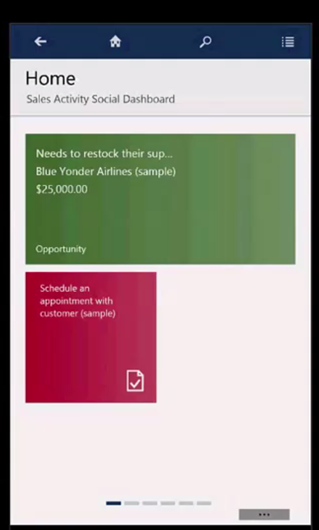
Navigation Menu
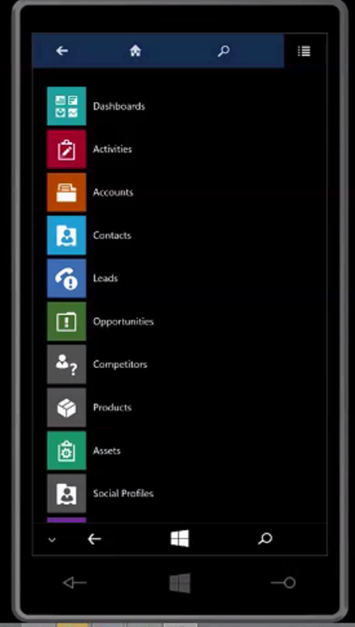
Record Form

Business Process Flow
The image below shows how the steps in a specific stage are presented, now in everything similar to the CRM for Tablet UI.

Dashboard View

Pint to Start and Pin to Home
A record can be pinned to the home page of the application, as per below:

Similarly, the item can also be pinned to the start screen of the device. In Windows 8 it means the start screen (new UI of Windows 8) but on tablets and phones means a direct link to the item from the start screen of the device.
A Dashboard
Dashboards are now available also, and the user can switch between dashboards and/or drill down from charts and views.

View
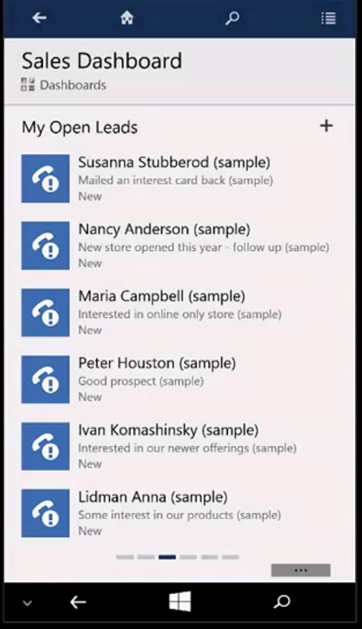
Tile Resizing
Items (records, dashboards, views, etc.) pinned to the home screen of the application can also be resized. Bigger tiles allow for more information/functionality to be available, as per example below.
- Before resize

-
After resize

OS’s Supported
The table below presents the OS versions and the minimum RAM resources required to run the new CRM for Phones application.
|
Platform |
Versions |
RAM |
|
iOS |
7.x and 8.x |
=>1GB |
|
Android |
4.4 |
=>1GB |
|
Windows Phone |
8.1 GDR |
=>512MB |
Two versions: “CRM for Phone – Express” and “CRM for Phone”.
The previous version of the phone app. will continue to exist all still work on Update 1 but:
- It will now be renamed to “CRM for Phone – Express”.
- Will continue to work with 2015 Update 1 Online (to be confirmed if the on premises will also support it).
- Users will be notified when accessing through it to a 7.1 server that there is a new, more modern, app (details in table below).
The new version will be known in the app. stores as “CRM for Phone”.
Details on supportability can be found in the table below:
|
Server Version |
CRM for Phone – Express |
CRM for Phone |
|
v6.x / v7.0 |
Supported |
Not Supported |
|
v7.1 – Online only |
Deprecated |
Supported |
|
> v7.1 |
Not Supported |
Supported |
Unsupported Entities
The new “CRM for Phone” app. will not initially support some entities that “CRM for Phone – Express” does, as per table below:
| # |
Entity Name |
| 1 | Address |
| 2 | Campaign |
| 3 | Campaign Activity |
| 4 | Campaign Response |
| 5 | Contract |
| 6 | Contract Detail |
| 7 | Discount |
| 8 | Discount List |
| 9 | Facility/Equipment |
| 10 | Fax |
| 11 | Invoice Product |
| 12 | Invoices |
| 13 | Letters |
| 14 | Mailbox |
| 15 | Marketing List |
| 16 | Opportunity Close |
| 17 | Order |
| 18 | Order Product |
| 19 | Price List |
| 20 | price List Item |
| 21 | Quote Close |
| 22 | Quote Product |
| 23 | Quotes |
| 24 | Service |
| 25 | Service Activities |
| 26 | Subject |
| 27 | Territory |
| 28 | Unit |
| 29 | Unit Group |
Key Takeaways
- Record forms redesigned to be aligned with CRM for tablets UI.
- The main form is now the one considered to render the records form.
- Pin to start screen
- Pin to home screen.
- Business Rules and JavaScript are now supported.
- Business Process Flows are now available and aligned with CRM for tablets UI.
- Custom entities are fully supported now.
- Offline mode functionality (including creating draft records).
- Quick create forms will now be available.
- Open phones default map application by clicking the address field (this is a new functionality that will also be introduced to CRM for Tablets app.)
- Not all entities available in the older version will be available in the new one.
It’s not over yet, there’s more to come on Update 1, stay tuned, ;).
What is the plan for Documents (sharepoint for mobile working with CRM for Phones) today we don’t have the ability to click to sharepoint from CRM mobile of any type.)
LikeLike
Hi, thank you for you’re comment.
Microsoft announced earlier this month that this feature would be available for mobile as part of CRM 2016 release.
Demo can be found here: https://youtu.be/KCyIKZ6wEm0?t=38
LikeLike